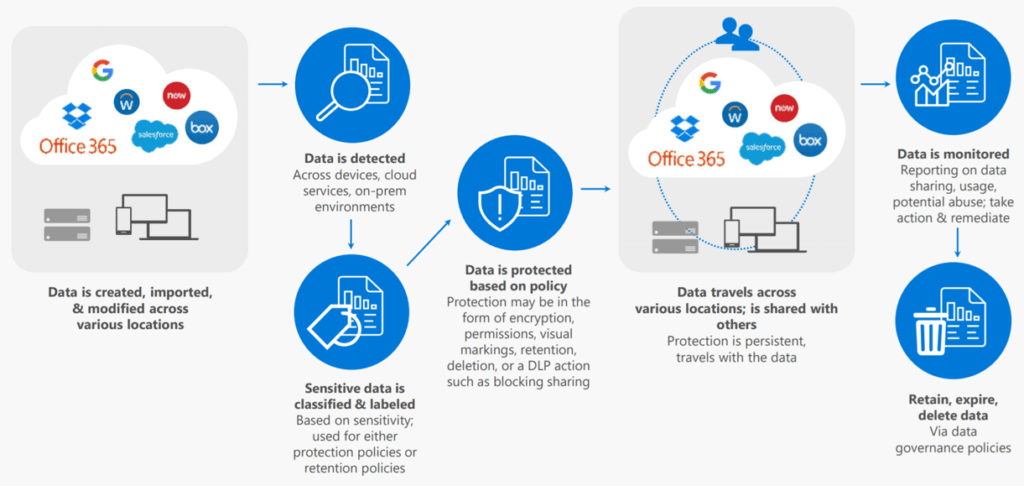
In today’s collaborative, work-from-anywhere world, files containing your company’s sensitive information – whether it be confidential business data or customer records often leave the four walls of your office. An employee may download a file to a USB drive to work on it at home. You may send financial information to your banker or accountant.
Wouldn’t it be nice to control who can access these documents, even after they have been shared or saved outside your company? Now you can.
Microsoft 365 Business Premium protects your sensitive documents.
With Microsoft 365 Business Premium (formerly Microsoft 365 Business), you can
• Limit access to files or email, so only employees or invited guests can access them.
• Disable access to classified documents when an employee leaves the company.
How it works
Control access to email. With Microsoft 365 Business Premium, you can help ensure that only the intended recipient of an email has access to the information, with controls like “Do Not Forward” or “Do Not Print.” And for even more added security, you can easily encrypt an email message and its attachments, so it can only be read by the person you sent it to.
Control access to documents and files. Microsoft 365 Business Premium allows you to restrict access to a file – a spreadsheet containing names and contact information of your customers, for example – so that it can be accessed only by people in your company. You can control whether that document can be edited, restricted to read-only, or prevent it from being printed.
Restrict access, even if the file is saved outside the company – the restrictions and protections stay with the files and emails regardless of the location. Even if the file is emailed outside the company, or saved to an employee’s personal computer, you remain in control of your data.
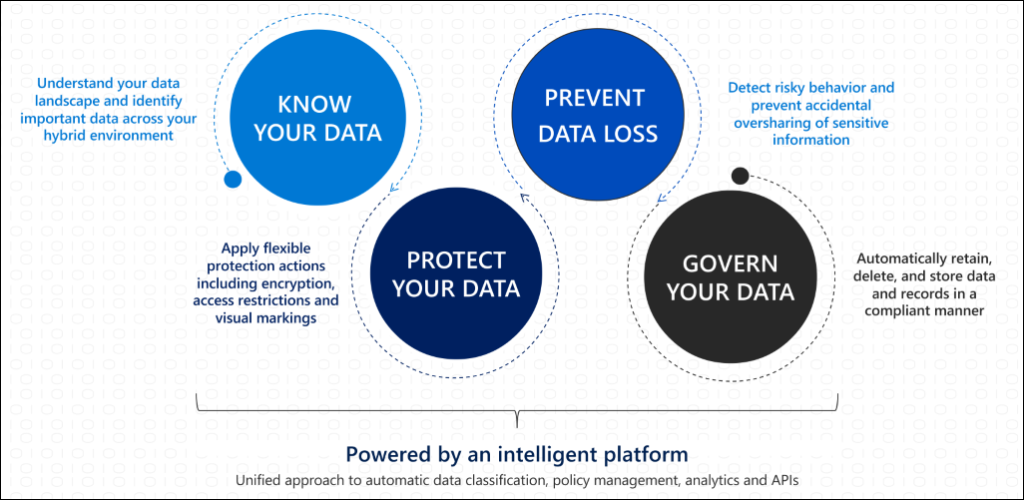
Here’s an example.
Megan is the Sales Manager for the Contoso company. She creates the company’s annual sales forecast and classifies it as “Highly Confidential.” This essentially locks the document, because at her company “Highly Confidential” files are automatically encrypted, and only accessible to company employees. After Megan shares the file with her team, Carlos, a Contoso salesperson, attempts to open the file. When he opens the file, Microsoft 365 Business Premium verifies that he is a Contoso employee and decrypts the file for him. This verification occurs each time that the file is accessed. This protection stays with the document even if it is saved outside the company. Let’s say that Carlos saves the document to a USB drive, and then gets a job at another company. Even though Carlos still has Contoso’s sales forecast, it is useless to him. When he tries to open the file, he is unable to decrypt it since he is no longer a Contoso employee.
Learn more about Microsoft 365 Business Premium at Microsoft 365 Business Premium | Microsoft 365
