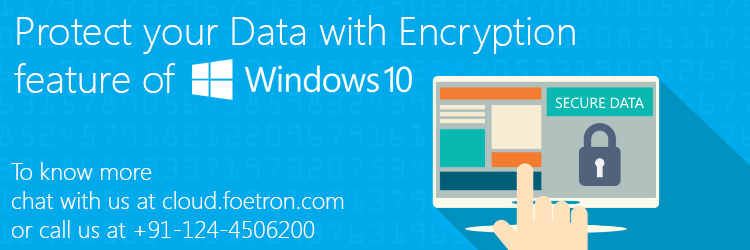
Is your data safe in your laptop or desktop?
As you know there have been cases where someone in the company has stolen the data and caused damages both financial or to the brand. Do you not want to safeguard yourself against it?
BitLocker from Microsoft is a full-disk encryption solution that encrypts an entire volume. When you set this up, you´ll be encrypting an entire partition – such as your Windows system partition, another partition on an internal drive, or even a partition on a USB flash drive or other external media.
To add to it, it comes by default with Windows 10 pro and there is a free upgrade option from Windows 8.1 or Windows 7 SP1.
Top benefits of using BitLocker:
- Security of data: To minimize the chance that useful data can be recovered from lost storage devices by a third party.
- BitLocker to Go: Data stored on a USB storage device protected by BitLocker to Go cannot be recovered if the misplaced storage device is found by unauthorized third parties
- Group Policy: Limit to write data to BitLocker encrypted USB devices that have a specific configured organizational identifier.
- Active Directory: BitLocker is easily integrated into Active Directory for the purposes of data recovery.
- Recovery of data: Group Policy can be configured to back up BitLocker passwords as well as configure data recovery agents. It is still possible for a specifically authorized person in the organization to recover the encrypted data.
- Integrity: BitLocker protects the integrity of the boot process. The user of a computer protected by BitLocker will be aware in the event that their computer is tampered with.
