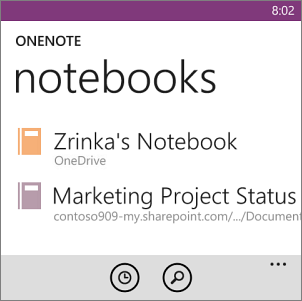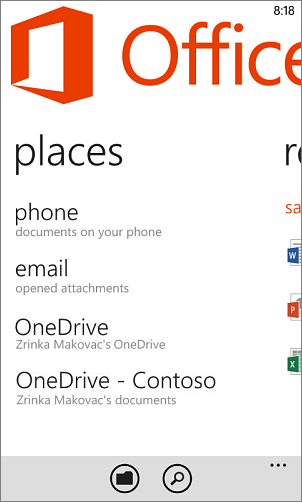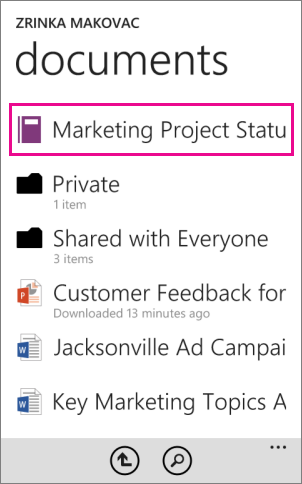Set up Office on a Windows Phone with Office 365
Work with any Word, Excel, PowerPoint, or OneNote files you save to a cloud service such as OneDrive for Business by installing and setting up the Office apps on your Windows Phone.
Set up Office to work with Office 365 for business
Sign in to Office on a Windows Phone
- When you add your email account for Office 365 to your Windows Phone, OneDrive for Business is also added to the Office app. In the app list, tap Office > Places.
- Tap OneDrive – to see documents you’ve saved in OneDrive for Business.
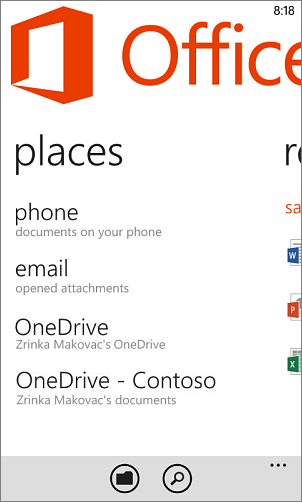
Using OneNote with your work or school account
This step assumes you have a OneNote notebook saved to OneDrive for Business.
Add OneNote notebooks to the app
- In the app list, tap Office app > recent.
- Tap Office – <Company Name>. Tap the notebook you want to open.
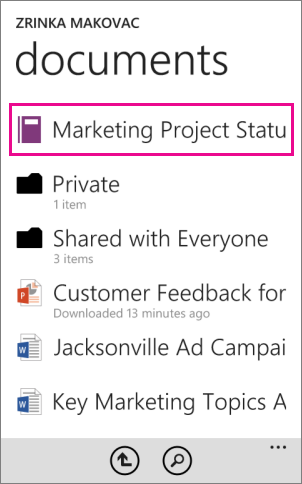
The notebook is now in the list of notebooks in the OneNote app.